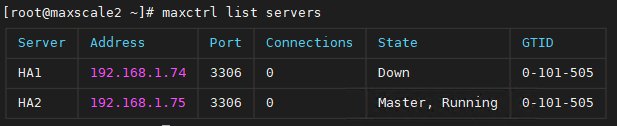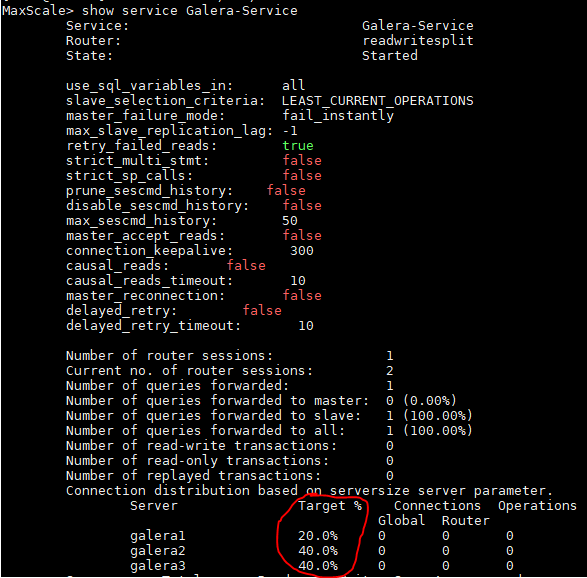Available commands:
add:
add user - Add an administrative account for using maxadmin over the network
add readonly-user - Add a read-only account for using maxadmin over the network
add server - Add a new server to a service
remove:
remove user - Remove account for using maxadmin over the network
remove server - Remove a server from a service or a monitor
create:
create server - Create a new server
create listener - Create a new listener for a service
create monitor - Create a new monitor
destroy:
destroy server - Destroy a server
destroy listener - Destroy a listener
destroy monitor - Destroy a monitor
alter:
alter server - Alter server parameters
alter monitor - Alter monitor parameters
alter service - Alter service parameters
alter maxscale - Alter maxscale parameters
set:
set server - Set the status of a server
set pollsleep - Set poll sleep period
set nbpolls - Set non-blocking polls
set log_throttling - Set the log throttling configuration
clear:
clear server - Clear server status
disable:
disable log-priority - Disable a logging priority
disable sessionlog-priority - [Deprecated] Disable a logging priority for a particular session
disable root - Disable root access
disable syslog - Disable syslog logging
disable maxlog - Disable MaxScale logging
disable account - Disable Linux user
enable:
enable log-priority - Enable a logging priority
enable sessionlog-priority - [Deprecated] Enable a logging priority for a session
enable root - Enable root user access to a service
enable syslog - Enable syslog logging
enable maxlog - Enable MaxScale logging
enable account - Activate a Linux user account for administrative MaxAdmin use
enable readonly-account - Activate a Linux user account for read-only MaxAdmin use
flush:
flush log - Flush the content of a log file and reopen it
flush logs - Flush the content of a log file and reopen it
list:
list clients - List all the client connections to MaxScale
list dcbs - List all active connections within MaxScale
list filters - List all filters
list listeners - List all listeners
list modules - List all currently loaded modules
list monitors - List all monitors
list services - List all services
list servers - List all servers
list sessions - List all the active sessions within MaxScale
list threads - List the status of the polling threads in MaxScale
list commands - List registered commands
reload:
reload dbusers - Reload the database users for a service
restart:
restart monitor - Restart a monitor
restart service - Restart a service
restart listener - Restart a listener
shutdown:
shutdown maxscale - Initiate a controlled shutdown of MaxScale
shutdown monitor - Stop a monitor
shutdown service - Stop a service
shutdown listener - Stop a listener
show:
show dcbs - Show all DCBs
show dbusers - [deprecated] Show user statistics
show authenticators - Show authenticator diagnostics for a service
show epoll - Show the polling system statistics
show eventstats - Show event queue statistics
show filter - Show filter details
show filters - Show all filters
show log_throttling - Show the current log throttling setting (count, window (ms), suppression (ms))
show modules - Show all currently loaded modules
show monitor - Show monitor details
show monitors - Show all monitors
show persistent - Show the persistent connection pool of a server
show qcs - Show query classifier statistics
show server - Show server details
show servers - Show all servers
show serversjson - Show all servers in JSON
show services - Show all configured services in MaxScale
show service - Show a single service in MaxScale
show session - Show session details
show sessions - Show all active sessions in MaxScale
show tasks - Show all active housekeeper tasks in MaxScale
show threads - Show the status of the worker threads in MaxScale
show users - Show enabled Linux accounts
show version - Show the MaxScale version number
sync:
sync logs - Flush log files to disk
call:
call command - Call module command
ping:
ping workers - Ping Workers
Type `help COMMAND` to see details of each command.
Where commands require names as arguments and these names contain
whitespace either the \ character may be used to escape the whitespace
or the name may be enclosed in double quotes ".
MaxScale> help add
Available options to the `add` command:
add user - Add an administrative account for using maxadmin over the network
Usage: add user USER PASSWORD
Parameters:
USER User to add
PASSWORD Password for the user
Example: add user bob somepass
----------------------------------------------------------------------------
add readonly-user - Add a read-only account for using maxadmin over the network
Usage: add user USER PASSWORD
Parameters:
USER User to add
PASSWORD Password for the user
Example: add user bob somepass
----------------------------------------------------------------------------
add server - Add a new server to a service
Usage: add server SERVER TARGET...
Parameters:
SERVER The server that is added to TARGET
TARGET List of service and/or monitor names separated by spaces
A server can be assigned to a maximum of 11 objects in one command
Example: add server my-db my-service "Cluster Monitor"
MaxScale> help remove
Available options to the `remove` command:
remove user - Remove account for using maxadmin over the network
Usage: remove user USER
Parameters:
USER User to remove
Example: remove user bob
----------------------------------------------------------------------------
remove server - Remove a server from a service or a monitor
Usage: remove server SERVER TARGET...
Parameters:
SERVER The server that is removed from TARGET
TARGET List of service and/or monitor names separated by spaces
A server can be removed from a maximum of 11 objects in one command
Example: remove server my-db my-service "Cluster Monitor"
MaxScale> help create
Available options to the `create` command:
create server - Create a new server
Usage: create server NAME HOST [PORT] [PROTOCOL] [AUTHENTICATOR]
Parameters:
NAME Server name
HOST Server host address
PORT Server port (default 3306)
PROTOCOL Server protocol (default MySQLBackend)
AUTHENTICATOR Authenticator module name (default MySQLAuth)
The first two parameters are required, the others are optional.
Example: create server my-db-1 192.168.0.102 3306
----------------------------------------------------------------------------
create listener - Create a new listener for a service
Usage: create listener SERVICE NAME [HOST] [PORT] [PROTOCOL] [AUTHENTICATOR] [OPTIONS]
[SSL_KEY] [SSL_CERT] [SSL_CA] [SSL_VERSION] [SSL_VERIFY_DEPTH]
[SSL_VERIFY_PEER_CERTIFICATE]
Parameters
SERVICE Service where this listener is added
NAME Listener name
HOST Listener host address (default [::])
PORT Listener port (default 3306)
PROTOCOL Listener protocol (default MySQLClient)
AUTHENTICATOR Authenticator module name (default MySQLAuth)
OPTIONS Options for the authenticator module
SSL_KEY Path to SSL private key
SSL_CERT Path to SSL certificate
SSL_CA Path to CA certificate
SSL_VERSION SSL version (default MAX)
SSL_VERIFY_DEPTH Certificate verification depth
SSL_VERIFY_PEER_CERTIFICATE Verify peer certificate
The first two parameters are required, the others are optional.
Any of the optional parameters can also have the value 'default'
which will be replaced with the default value.
Example: create listener my-service my-new-listener 192.168.0.101 4006
----------------------------------------------------------------------------
create monitor - Create a new monitor
Usage: create monitor NAME MODULE
Parameters:
NAME Monitor name
MODULE Monitor module
Example: create monitor my-monitor mysqlmon
MaxScale> help destory
No command destory to offer help with
MaxScale> help destroy
Available options to the `destroy` command:
destroy server - Destroy a server
Usage: destroy server NAME
Parameters:
NAME Server to destroy
Example: destroy server my-db-1
----------------------------------------------------------------------------
destroy listener - Destroy a listener
Usage: destroy listener SERVICE NAME
Parameters:
NAME Listener to destroy
The listener is stopped and it will be removed on the next restart of MaxScale
Example: destroy listener my-listener
----------------------------------------------------------------------------
destroy monitor - Destroy a monitor
Usage: destroy monitor NAME
Parameters:
NAME Monitor to destroy
The monitor is stopped and it will be removed on the next restart of MaxScale
Example: destroy monitor my-monitor
MaxScale> help alter
Available options to the `alter` command:
alter server - Alter server parameters
Usage: alter server NAME KEY=VALUE ...
Parameters:
NAME Server name
KEY=VALUE List of `key=value` pairs separated by spaces
This will alter an existing parameter of a server. The accepted values for KEY are:
address Server address
port Server port
monitoruser Monitor user for this server
monitorpw Monitor password for this server
ssl Enable SSL, value must be 'required'
ssl_key Path to SSL private key
ssl_cert Path to SSL certificate
ssl_ca_cert Path to SSL CA certificate
ssl_version SSL version
ssl_cert_verify_depth Certificate verification depth
ssl_verify_peer_certificate Peer certificate verification
persistpoolmax Persisted connection pool size
persistmaxtime Persisted connection maximum idle time
To configure SSL for a newly created server, the 'ssl', 'ssl_cert',
'ssl_key' and 'ssl_ca_cert' parameters must be given at the same time.
Example: alter server my-db-1 address=192.168.0.202 port=3307
----------------------------------------------------------------------------
alter monitor - Alter monitor parameters
Usage: alter monitor NAME KEY=VALUE ...
Parameters:
NAME Monitor name
KEY=VALUE List of `key=value` pairs separated by spaces
All monitors support the following values for KEY:
user Username used when connecting to servers
password Password used when connecting to servers
monitor_interval Monitoring interval in milliseconds
backend_connect_timeout Server connection timeout in seconds
backend_write_timeout Server write timeout in seconds
backend_read_timeout Server read timeout in seconds
backend_connect_attempts Number of re-connection attempts
journal_max_age Maximum age of server state journal
script_timeout Timeout in seconds for monitor scripts
This will alter an existing parameter of a monitor. To remove parameters,
pass an empty value for a key e.g. 'maxadmin alter monitor my-monitor my-key='
Example: alter monitor my-monitor user=maxuser password=maxpwd
----------------------------------------------------------------------------
alter service - Alter service parameters
Usage: alter service NAME KEY=VALUE ...
Parameters:
NAME Service name
KEY=VALUE List of `key=value` pairs separated by spaces
All services support the following values for KEY:
user Username used when connecting to servers
password Password used when connecting to servers
enable_root_user Allow root user access through this service
max_retry_interval Maximum restart retry interval
max_connections Maximum connection limit
connection_timeout Client idle timeout in seconds
auth_all_servers Retrieve authentication data from all servers
strip_db_esc Strip escape characters from database names
localhost_match_wildcard_host Match wildcard host to 'localhost' address
version_string The version string given to client connections
weightby Weighting parameter name
log_auth_warnings Log authentication warnings
retry_on_failure Retry service start on failure
Example: alter service my-service user=maxuser password=maxpwd
----------------------------------------------------------------------------
alter maxscale - Alter maxscale parameters
Usage: alter maxscale KEY=VALUE ...
Parameters:
KEY=VALUE List of `key=value` pairs separated by spaces
The following configuration values can be altered:
auth_connect_timeout Connection timeout for permission checks
auth_read_timeout Read timeout for permission checks
auth_write_timeout Write timeout for permission checks
admin_auth Enable admin interface authentication
admin_log_auth_failures Log admin interface authentication failures
Example: alter maxscale auth_connect_timeout=10
MaxScale> help set
Available options to the `set` command:
set server - Set the status of a server
Usage: set server NAME STATUS
Parameters:
NAME Server name
STATUS The status to set
Example: set server dbnode4 master
----------------------------------------------------------------------------
set pollsleep - Set poll sleep period
Deprecated in 2.3
----------------------------------------------------------------------------
set nbpolls - Set non-blocking polls
Deprecated in 2.3
----------------------------------------------------------------------------
set log_throttling - Set the log throttling configuration
Usage: set log_throttling COUNT WINDOW SUPPRESS
Parameters:
COUNT Number of messages to log before throttling
WINDOW The time window in milliseconds where COUNT messages can be logged
SUPPRESS The log suppression in milliseconds once COUNT messages have been logged
Example: set log_throttling 5 1000 25000
MaxScale> help clear
Available options to the `clear` command:
clear server - Clear server status
Usage: clear server NAME STATUS
Parameters:
NAME Server name
STATUS The status to clear
Example: clear server dbnode2 master
MaxScale> help disable
Available options to the `disable` command:
disable log-priority - Disable a logging priority
Usage: disable log-priority PRIORITY
Parameters:PRIORITY One of 'err', 'warning', 'notice','info' or 'debug'
Example: disable log-priority info
----------------------------------------------------------------------------
disable sessionlog-priority - [Deprecated] Disable a logging priority for a particular session
This command is deprecated
----------------------------------------------------------------------------
disable root - Disable root access
Usage: disable root SERVICE
Parameters:
SERVICE Service where root user is disabled
Example: disable root my-service
----------------------------------------------------------------------------
disable syslog - Disable syslog logging
Usage: disable syslog
----------------------------------------------------------------------------
disable maxlog - Disable MaxScale logging
Usage: disable maxlog
----------------------------------------------------------------------------
disable account - Disable Linux user
Usage: disable account USER
Parameters:
USER The user account to disable
Example: disable account alice
MaxScale> help enable
Available options to the `enable` command:
enable log-priority - Enable a logging priority
Usage: enable log-priority PRIORITY
Parameters:PRIORITY One of 'err', 'warning', 'notice','info' or 'debug'
Example: enable log-priority info
----------------------------------------------------------------------------
enable sessionlog-priority - [Deprecated] Enable a logging priority for a session
This command is deprecated
----------------------------------------------------------------------------
enable root - Enable root user access to a service
Usage: enable root SERVICE
Parameters:
SERVICE Service where root user is enabled
Example: enable root my-service
----------------------------------------------------------------------------
enable syslog - Enable syslog logging
Usage: enable syslog
----------------------------------------------------------------------------
enable maxlog - Enable MaxScale logging
Usage: enable maxlog
----------------------------------------------------------------------------
enable account - Activate a Linux user account for administrative MaxAdmin use
Usage: enable account USER
Parameters:
USER The user account to enable
Example: enable account alice
----------------------------------------------------------------------------
enable readonly-account - Activate a Linux user account for read-only MaxAdmin use
Usage: enable account USER
Parameters:
USER The user account to enable
Example: enable account alice
MaxScale> help flush
Available options to the `flush` command:
flush log - Flush the content of a log file and reopen it
Usage: flush log
----------------------------------------------------------------------------
flush logs - Flush the content of a log file and reopen it
Usage: flush logs
MaxScale> help list
Available options to the `list` command:
list clients - List all the client connections to MaxScale
Usage: list clients
----------------------------------------------------------------------------
list dcbs - List all active connections within MaxScale
Usage: list dcbs
----------------------------------------------------------------------------
list filters - List all filters
Usage: list filters
----------------------------------------------------------------------------
list listeners - List all listeners
Usage: list listeners
----------------------------------------------------------------------------
list modules - List all currently loaded modules
Usage: list modules
----------------------------------------------------------------------------
list monitors - List all monitors
Usage: list monitors
----------------------------------------------------------------------------
list services - List all services
Usage: list services
----------------------------------------------------------------------------
list servers - List all servers
Usage: list servers
----------------------------------------------------------------------------
list sessions - List all the active sessions within MaxScale
Usage: list sessions
----------------------------------------------------------------------------
list threads - List the status of the polling threads in MaxScale
Usage: list threads
----------------------------------------------------------------------------
list commands - List registered commands
Usage: list commands [MODULE] [COMMAND]
Parameters:
MODULE Regular expressions for filtering module names
COMMAND Regular expressions for filtering module command names
Example: list commands my-module my-command
MaxScale> help reload
Available options to the `reload` command:
reload dbusers - Reload the database users for a service
Usage: reload dbusers SERVICE
Parameters:
SERVICE Reload database users for this service
Example: reload dbusers "splitter service"
MaxScale> help restart
Available options to the `restart` command:
restart monitor - Restart a monitor
Usage: restart monitor NAME
Parameters:
NAME Monitor to restart
Example: restart monitor db-cluster-monitor
----------------------------------------------------------------------------
restart service - Restart a service
Usage: restart service NAME
Parameters:
NAME Service to restart
Example: restart service "Sales Database"
----------------------------------------------------------------------------
restart listener - Restart a listener
Usage: restart listener NAME
Parameters:
NAME Listener to restart
Example: restart listener "RW Service" "RW Listener"
MaxScale> help shutdown
Available options to the `shutdown` command:
shutdown maxscale - Initiate a controlled shutdown of MaxScale
Usage: shutdown maxscale
----------------------------------------------------------------------------
shutdown monitor - Stop a monitor
Usage: shutdown monitor MONITOR
Parameters:
MONITOR Monitor to stop
Example: shutdown monitor db-cluster-monitor
----------------------------------------------------------------------------
shutdown service - Stop a service
Usage: shutdown service SERVICE
Parameters:
SERVICE Service to stop
Example: shutdown service "Sales Database"
----------------------------------------------------------------------------
shutdown listener - Stop a listener
Usage: shutdown listener SERVICE LISTENER
Parameters:
SERVICE Service where LISTENER points to
LISTENER The listener to stop
Example: shutdown listener "RW Service" "RW Listener"
MaxScale> help show
Available options to the `show` command:
show dcbs - Show all DCBs
Usage: show dcbs
----------------------------------------------------------------------------
show dbusers - [deprecated] Show user statistics
See `show authenticators`
----------------------------------------------------------------------------
show authenticators - Show authenticator diagnostics for a service
Usage: show authenticators SERVICE
Parameters:
SERVICE Service to inspect
Example : show authenticators my-service
----------------------------------------------------------------------------
show epoll - Show the polling system statistics
Usage: show epoll
----------------------------------------------------------------------------
show eventstats - Show event queue statistics
Usage: show eventstats
----------------------------------------------------------------------------
show filter - Show filter details
Usage: show filter FILTER
Parameters:
FILTER Filter to show
Example: show filter my-filter
----------------------------------------------------------------------------
show filters - Show all filters
Usage: show filters
----------------------------------------------------------------------------
show log_throttling - Show the current log throttling setting (count, window (ms), suppression (ms))
Usage: show log_throttling
----------------------------------------------------------------------------
show modules - Show all currently loaded modules
Usage: show modules
----------------------------------------------------------------------------
show monitor - Show monitor details
Usage: show monitor MONITOR
Parameters:
MONITOR Monitor to show
Example: show monitor "Cluster Monitor"
----------------------------------------------------------------------------
show monitors - Show all monitors
Usage: show monitors
----------------------------------------------------------------------------
show persistent - Show the persistent connection pool of a server
Usage: show persistent SERVER
Parameters:
SERVER Server to show
Example: show persistent db-server-1
----------------------------------------------------------------------------
show qcs - Show query classifier statistics
Usage: show qcs
----------------------------------------------------------------------------
show server - Show server details
Usage: show server SERVER
Parameters:
SERVER Server to show
Example: show server db-server-1
----------------------------------------------------------------------------
show servers - Show all servers
Usage: show servers
----------------------------------------------------------------------------
show serversjson - Show all servers in JSON
Usage: show serversjson
----------------------------------------------------------------------------
show services - Show all configured services in MaxScale
Usage: show services
----------------------------------------------------------------------------
show service - Show a single service in MaxScale
Usage: show service SERVICE
Parameters:
SERVICE Service to show
Example: show service my-service
----------------------------------------------------------------------------
show session - Show session details
Usage: show session SESSION
Parameters:
SESSION Session ID of the session to show
Example: show session 5
----------------------------------------------------------------------------
show sessions - Show all active sessions in MaxScale
Usage: show sessions
----------------------------------------------------------------------------
show tasks - Show all active housekeeper tasks in MaxScale
Usage: show tasks
----------------------------------------------------------------------------
show threads - Show the status of the worker threads in MaxScale
Usage: show threads
----------------------------------------------------------------------------
show users - Show enabled Linux accounts
Usage: show users
----------------------------------------------------------------------------
show version - Show the MaxScale version number
Usage: show version
MaxScale> help sync
Available options to the `sync` command:
sync logs - Flush log files to disk
Usage: flush logs
MaxScale> help call
Available options to the `call` command:
call command - Call module command
Usage: call command MODULE COMMAND ARGS...
Parameters:
MODULE The module name
COMMAND The command to call
ARGS... Arguments for the command
To list all registered commands, run 'list commands'.
Example: call command my-module my-command hello world!
MaxScale> help ping
Available options to the `ping` command:
ping workers - Ping Workers
Ping Workers